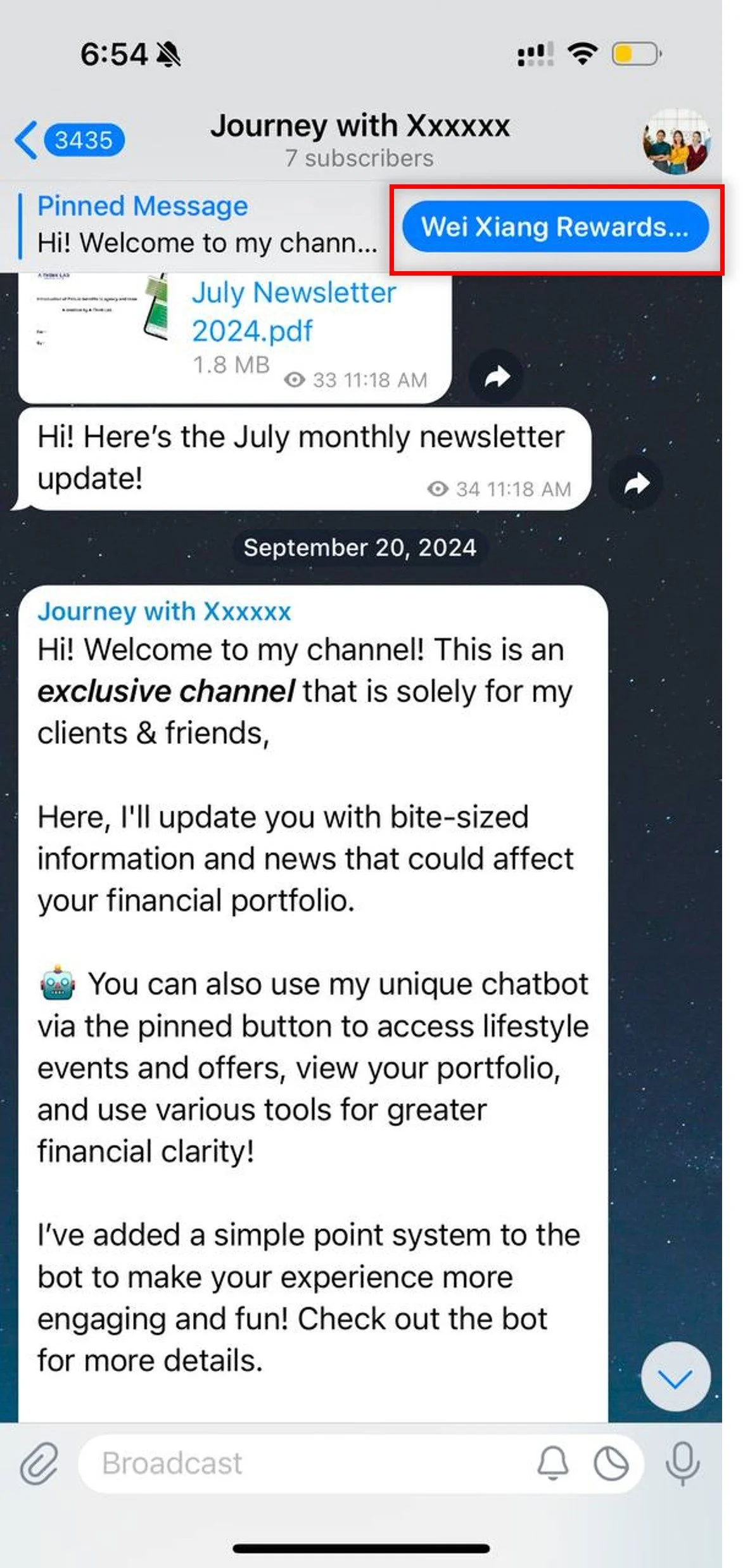Enhancing Client Rewards Bot with a Personalized Touch
Currently, the client rewards bot sends out weekly newsletters on finance and lifestyle, along with updates, averaging 1-2 broadcasts per week.
However, we have studied the data on user engagement, and it shows that optimization is possible by having consultants to set up their own channels integrated with the bot (Step by Step Guide Below), to add on their own personal touch optimized by the rewards bot value.
This way, they can control their personal broadcast flow while users in the channel can seamlessly access the client rewards bot.
Consultant Bot x Client Rewards Bot Broadcasting Limitations
This is crucial as each consultant has their own preferred level of engagement and broadcast frequency for their clients.
As a platform, we maintain a minimal broadcast rate to accommodate all consultants and avoid spamming. Also, while consultants can currently send messages via the Consultant Bot, it only supports text, with images and files not yet available.
Hence, for those who wish to increase their outreach (which is highly encouraged), channel broadcasting is the ideal solution.
Setting Up Your Bot-Channel Integration
Features of a Personal Channel
Easily conduct your own broadcasts, including file transfers and more.
Users are more receptive to frequent broadcasts on Telegram compared to WhatsApp, making it easier for consultants to build their own communities.
Embedding the lifestyle bot with various functions in your channel creates a unique offering for users, increasing engagement and attracting more users, ultimately generating more leads.
With your own channel, you can regularly update your community on industry changes, share personal insights and hacks, and provide added value.
Combined with the lifestyle bot’s features, this creates immerse values and helps boost both passive and active referrals.
Guide to Embedding the Bot in the Pinned Message
While it may seem complex, setting it up takes just 2 minutes. If you're unsure how to proceed, feel free to contact your account manager for assistance via a Zoom call. Now, let's get your channel up and running!